Are you looking to take your Shopify store to new heights and outrank your competitors in search engine results? Look no further! In this comprehensive guide, we will walk you through the essential steps to optimize your Shopify SEO for success. With our proven strategies, you’ll be able to attract more organic traffic, boost your online visibility, and convert visitors into loyal customers.
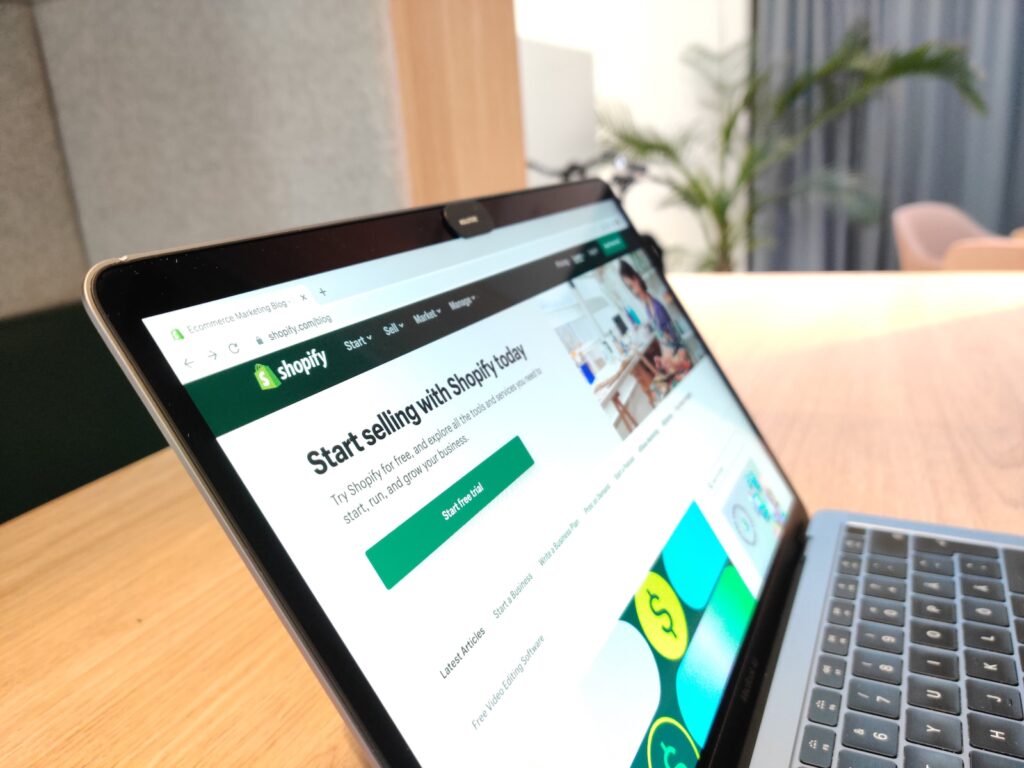
Why Should You Invest In SEO For Your Shopify Store?
Before we dive into the nitty-gritty of Shopify SEO optimization, let’s explore why investing in SEO is crucial for the success of your online business. In today’s digital landscape, having a strong online presence is essential, especially for e-commerce businesses like yours. Here’s why SEO matters:
- Increased visibility: Effective SEO techniques can help your Shopify store rank higher in search engine results, making it more likely for potential customers to discover your products and services.
- Targeted traffic: By optimizing your website for relevant keywords, you can attract highly targeted traffic. These visitors are more likely to convert into paying customers, driving up your sales and revenue.
- Building trust and credibility: When your website ranks high in search results, it instills trust and credibility in the minds of potential customers. They are more likely to perceive your brand as authoritative and trustworthy, leading to increased conversions.
- Targeting the right audience: With SEO, you can strategically target keywords that align with your ideal audience’s search queries. This ensures that your Shopify store appears in front of the right people who are actively searching for products or services like yours.
Shopify, in particular, offers numerous benefits that make it an ideal platform for SEO optimization. Not only does it adhere to SEO best practices, but it also keeps up-to-date with Google’s latest guidelines, ensuring your website remains in sync with the ever-evolving search landscape.
Unlocking Shopify’s SEO Features
To set your Shopify store up for SEO success, it’s essential to leverage the platform’s built-in SEO features. Shopify offers a range of tools and functionalities that can enhance your store’s visibility and organic traffic. Let’s explore some of the key features:
1. Automatic sitemaps and XML sitemaps
Shopify automatically generates sitemaps for your store, making it easier for search engine crawlers to discover and index your web pages. These sitemaps ensure that your content is readily available to search engines, improving your chances of ranking higher in search results.
2. URL optimization
With Shopify, you have the ability to edit your store’s URL structure, ensuring that it is clean, user-friendly, and optimized for search engines. Including relevant keywords in your URLs can further enhance your store’s visibility for targeted search queries.
3. Meta tags support
Meta tags play a crucial role in conveying essential information about your web pages to search engines. Shopify allows you to optimize your meta tags, including meta titles and descriptions, which directly impact how your store appears in search results.
4. SSL certification
Shopify provides SSL certification for your store, ensuring a secure and encrypted connection between your website and its visitors. Not only is this important for user trust, but it is also a ranking factor that search engines take into consideration.
5. Structured data
Structured data, also known as schema markup, helps search engines understand the content and context of your web pages better. Shopify enables you to implement structured data, making it easier for search engines to display rich snippets and other enhanced search results for your store.
6. Mobile-friendly design
As mobile usage continues to rise, having a mobile-friendly website is crucial for both user experience and SEO. Shopify offers several features and tools to ensure that your Shopify store is optimized for mobile devices.
- Responsive Themes: Shopify provides a wide range of responsive themes that automatically adjust the layout and design of your website to fit different screen sizes. These themes are mobile-friendly and ensure that your store looks great and functions properly on smartphones and tablets.
- Mobile-First Indexing: Shopify follows Google’s best practices and has implemented mobile-first indexing. This means that Google primarily uses the mobile version of your website for indexing and ranking purposes. By having a mobile-friendly design, you increase your chances of ranking well in mobile search results.
- Mobile Optimization Settings: Within your Shopify admin dashboard, you have access to various mobile optimization settings. These settings allow you to customize the appearance and functionality of your store on mobile devices. You can choose how your menu, images, and content are displayed, ensuring a seamless user experience across different devices.
- Accelerated Mobile Pages (AMP): Shopify supports Accelerated Mobile Pages, which are lightweight and fast-loading versions of your web pages specifically designed for mobile devices. By enabling AMP on your Shopify store, you can improve page load times and enhance the mobile user experience, leading to better SEO performance.
- Mobile App: In addition to a mobile-friendly website, Shopify also offers a mobile app for both merchants and customers. The app allows you to manage your store on the go, track sales, respond to customer inquiries, and more. By providing a mobile app, Shopify ensures that you can stay connected and engage with your audience even when you’re not at your computer.
- Mobile Optimization Checklist: Shopify provides a mobile optimization checklist that guides you through important steps to optimize your store for mobile devices. This checklist covers aspects such as design, layout, navigation, and performance, helping you ensure that your store provides a seamless mobile experience.
By leveraging these mobile-friendly features and tools offered by Shopify, you can create a website that not only looks great on mobile devices but also delivers a positive user experience. This, in turn, can improve your SEO rankings, increase user engagement, and drive more traffic and sales to your Shopify store.